Reasons to Cancel Your Dropbox Subscription and Alternatives to Consider
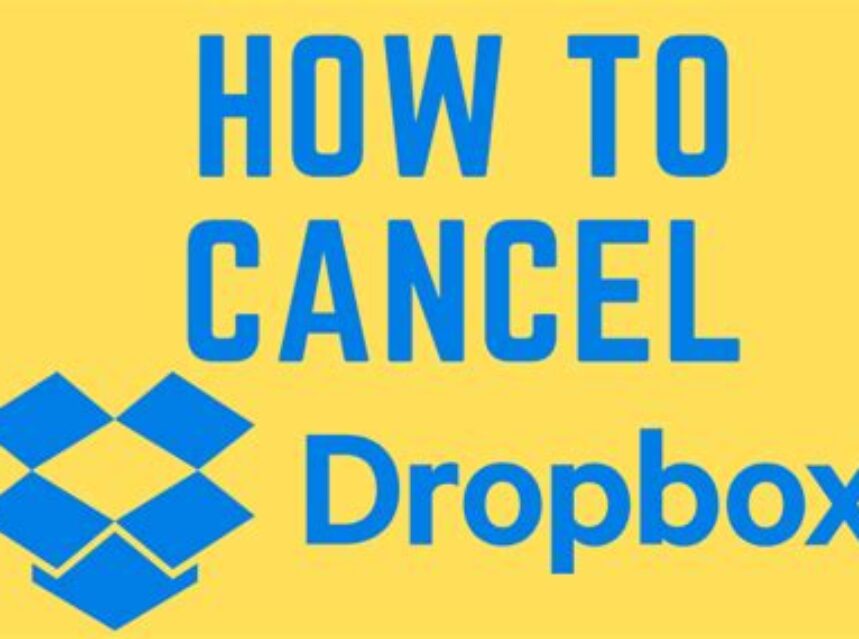
Limited storage capacity: Is there enough space for your files?
When it comes to choosing a cloud storage service, one of the most crucial factors to consider is the storage capacity provided. Limited storage capacity can be a major concern for individuals and businesses alike, as it determines how many files and documents you can store in the cloud. So, the question arises: Is there enough space for your files? Let’s delve deeper into this topic and explore the various aspects of storage capacity in cloud storage services.
Firstly, it is important to understand that different cloud storage providers offer different storage limits. While some offer free plans with a limited amount of storage space, others provide paid plans with significantly larger capacities. Before selecting a provider, it is essential to evaluate your storage requirements. Assess the size and number of files you need to store, including documents, photos, videos, and any other relevant data.
| Provider | Free Storage | Paid Storage |
|---|---|---|
| Dropbox | 2GB | Various Plans Available |
| Google Drive | 15GB | Various Plans Available |
| OneDrive | 5GB | Various Plans Available |
Considering the table above, we can see that Dropbox offers a free storage capacity of 2GB, while Google Drive provides 15GB. OneDrive falls in between with 5GB of free storage. However, it’s important to keep in mind that these are just the basic storage options. Each provider offers various paid plans with significantly larger storage capacities which may better suit your needs.
Costly subscription plans: Are you getting value for your money?
When it comes to choosing a cloud storage service, one of the most important factors to consider is the cost of a subscription plan. With so many options available in the market, it can be quite overwhelming to decide which service offers the best value for your money. It is crucial to assess the features, storage capacity, and overall benefits that a service provides in relation to its price. In this blog post, we will explore the topic of costly subscription plans and discuss whether or not you are truly getting value for your money.
One of the main concerns with expensive subscription plans is the limited storage capacity they offer. Some cloud storage services may lure you in with low introductory prices, only to charge exorbitant fees for additional storage space. This can be highly frustrating, especially if you have a large amount of files and data to store. It is important to carefully analyze your storage needs and compare the pricing structures of different providers before committing to a subscription plan.
Another aspect to consider is the level of privacy that a cloud storage service offers. With increasing reports of data breaches and privacy concerns, it is crucial to trust the service provider with your sensitive information. Before investing in a costly subscription plan, take the time to read through the privacy policy and terms of service of the provider. Ensure that they have appropriate security measures in place to protect your data and that they have a good track record in terms of privacy.
| Pros | Cons |
|---|---|
| – High-quality storage | – Higher cost compared to competitors |
| – Secure and encrypted data | – Limited storage capacity |
| – User-friendly interface | – Lack of collaboration features |
Privacy concerns: Do you trust Dropbox with your data?
In today’s digital age, data privacy has become a critical concern for individuals and businesses alike. With the increasing amount of personal and sensitive information being stored online, it is essential to entrust it to a reliable and trustworthy cloud storage provider. One such popular service in the market is Dropbox, offering convenient file storage and sharing solutions. However, many users have raised the question: Do you trust Dropbox with your data?
Privacy has always been a top priority for Dropbox, and the company has implemented several measures to ensure the security and protection of user data. They utilize industry-standard encryption algorithms to scramble files both in transit and at rest, ensuring that only authorized users can access them. Additionally, Dropbox uses strong security protocols and regularly updates their systems to safeguard against emerging threats.
Dropbox also provides users with control over their data through various privacy settings. Users can choose to share files only with specific individuals or keep them private. They can also set passwords for shared links and control the level of access granted to different recipients. Such features give users peace of mind and reassurance that their data remains secure within the platform.
However, despite the strong security measures and privacy controls in place, some users may still have concerns about trusting Dropbox with their sensitive information. It is essential to consider those concerns and evaluate whether Dropbox meets your specific privacy requirements.
- Data Breach: One of the primary concerns users have is the possibility of a data breach. While Dropbox has not experienced any significant breaches in recent years, the risk is always present in the digital world. It is crucial to weigh the likelihood and impact of a potential breach and determine if the benefits of using Dropbox outweigh the risks.
- Third-Party Access: Another aspect to consider is the access granted to third parties. Dropbox may engage third-party service providers to assist in delivering their services. While these providers are contractually bound to protect user data, there is still a level of trust involved. Users must review the terms of service and privacy policies to understand how their data may be handled and shared.
- Legal Compliance: Different countries have varying laws and regulations surrounding data privacy. Dropbox, being a global service provider, must comply with these laws. It is essential to be aware of the jurisdiction in which your data will be stored and ensure that Dropbox’s practices align with your local privacy requirements.
In conclusion, Dropbox has made significant efforts to establish itself as a reliable and secure cloud storage provider. Its robust security measures, privacy controls, and transparency in handling user data contribute to building trust among its users. However, as with any online service, it is crucial to assess your specific privacy concerns and evaluate whether Dropbox aligns with your privacy requirements.
| Pros | Cons |
|---|---|
| Strong security measures | Possibility of data breach |
| User privacy controls | Third-party access |
| Compliance with data privacy laws | Legal jurisdiction concerns |
Lack of collaboration features: Can you work effectively with others?
When it comes to cloud storage services, one of the important factors to consider is the collaboration features they offer. Collaboration is essential for many individuals and businesses who need to work effectively with others on projects, documents, and files. However, not all cloud storage providers offer the same level of collaboration features, and this can impact your ability to work seamlessly with others. In this blog post, we will explore the lack of collaboration features in some cloud storage services and discuss whether or not they allow you to work effectively with others.
One of the main issues with some cloud storage services is their limited collaboration features. While these services may offer basic file sharing options, they often lack advanced collaboration tools such as real-time document editing, version control, and commenting features. Without these features, it can be challenging to collaborate efficiently with others, especially when working on complex projects or tight deadlines. The lack of collaboration features can result in confusion, redundant work, and overall productivity losses.
Additionally, the absence of collaboration features can also restrict the ability to communicate and provide feedback on shared files. For instance, with limited collaboration options, you may not be able to easily leave comments, suggest edits, or discuss changes with your teammates. This lack of communication can lead to misinterpretations and delays in project progress. It becomes crucial to have a cloud storage service that offers robust collaboration features to promote effective teamwork and streamline communication.
| Collaboration Features | Cloud Storage Service A | Cloud Storage Service B | Cloud Storage Service C |
|---|---|---|---|
| Real-time document editing and collaboration | No | Yes | Yes |
| Version control and file history tracking | No | Yes | No |
| Commenting and feedback functionalities | No | Yes | Yes |
To overcome the limitations of certain cloud storage services, it is important to explore alternative options that prioritize collaboration features. Some cloud storage providers offer comprehensive collaboration tools, allowing you to work effectively with others. These alternatives often provide real-time document editing, version control, commenting functionalities, and more. It is worth considering such services to ensure smooth collaboration and seamless workflows within teams and organizations.
In conclusion, the lack of collaboration features in some cloud storage services can hinder your ability to work effectively with others. Limited communication options, absence of real-time editing, and inadequate file version control can lead to inefficiency and difficulties in collaboration. To address these challenges, it is essential to choose a cloud storage service that offers robust collaboration tools and prioritize effective teamwork. By doing so, you can enhance productivity, streamline communication, and achieve better outcomes in your collaborative projects.
Alternative cloud storage options: Which services are worth considering?
When it comes to cloud storage, there are numerous options available in the market today. Many people rely on popular services like Dropbox, but there are also alternative cloud storage options that are worth considering. These alternatives can provide different features and benefits that may suit your specific needs better. In this blog post, we will discuss some of the top alternative cloud storage services that are worth considering.
One alternative to Dropbox is Google Drive. This cloud storage service is offered by Google and provides users with a convenient way to store, sync, and share files. One of the main advantages of Google Drive is its seamless integration with other Google services such as Google Docs, Sheets, and Slides. This makes it easy to collaborate with others on documents, spreadsheets, and presentations. Google Drive also offers a generous amount of free storage, with options to upgrade to paid plans for additional space.
Another popular alternative is Microsoft OneDrive. As part of the Microsoft Office suite, OneDrive seamlessly integrates with other Microsoft tools such as Word, Excel, and PowerPoint. This makes it an ideal choice for those who frequently work with Microsoft Office documents. OneDrive also offers a range of features such as the ability to access files offline, automatic file syncing, and advanced sharing options. Similar to Google Drive, OneDrive provides a certain amount of free storage and paid plans for additional space.
For those who prioritize security and privacy, an alternative worth considering is pCloud. pCloud is a cloud storage service that focuses on ensuring the privacy and security of its users’ data. It uses client-side encryption, which means that your files are encrypted on your device before they are sent to the cloud. This level of encryption provides an additional layer of protection for your sensitive information. pCloud also offers features such as file versioning, secure file sharing, and the ability to remotely wipe data from lost or stolen devices.
In conclusion, while Dropbox is a popular cloud storage service, there are alternative options that may better suit your needs. Google Drive, Microsoft OneDrive, and pCloud are just a few examples of alternative cloud storage services worth considering. Each offers unique features and benefits, so it’s important to evaluate your specific requirements before making a decision. Whether you prioritize collaboration, integration with other tools, or privacy, there is likely an alternative cloud storage option that will meet your needs.
Frequently Asked Questions
Limited storage capacity: Is there enough space for your files?
Dropbox offers different storage plans, including a free plan with limited storage capacity. However, they also have paid plans that provide more space for your files, depending on your needs. You can choose a plan that suits your storage requirements.
Costly subscription plans: Are you getting value for your money?
Dropbox’s subscription plans may seem expensive compared to other cloud storage services. However, Dropbox offers more than just storage. They provide features like advanced file sharing options, collaboration tools, and seamless integration with other apps. Consider the value you get from these additional features when evaluating the cost.
Privacy concerns: Do you trust Dropbox with your data?
Dropbox takes privacy and data security seriously. They use encryption to protect your files during transit and at rest. Additionally, Dropbox has various security measures in place to prevent unauthorized access to your data. You can review their privacy policy and security practices to assess whether you trust them with your data.
Lack of collaboration features: Can you work effectively with others?
Dropbox offers collaboration features that allow you to work effectively with others. You can share files and folders, set permissions and access levels, and collaborate in real-time on documents. These features make it easier to collaborate with colleagues, clients, or teammates on projects.
Alternative cloud storage options: Which services are worth considering?
While Dropbox is a popular choice, there are several alternative cloud storage services worth considering. Some notable options include Google Drive, Microsoft OneDrive, and Box. These services offer different features, storage plans, and pricing structures. It’s beneficial to compare them to see which one best fits your needs.
Availability across devices: Can you access your files from different devices?
Dropbox provides apps for various devices and platforms, including Windows, Mac, iOS, Android, and even Linux. This means you can access your files from your computer, smartphone, tablet, or any internet-connected device. Dropbox ensures that your files are synced across all your devices for easy access.
Security and data encryption: How secure is your data on Dropbox?
Dropbox employs industry-standard encryption to protect your data. They use SSL/TLS for secure transmission of files and AES-256 encryption for data at rest. Additionally, Dropbox offers features like two-factor authentication and remote device wipe to further enhance security. Your data is stored in secure data centers and protected against unauthorized access.
File syncing and sharing: How easy is it to sync and share files on Dropbox?
Dropbox makes file syncing and sharing easy and convenient. You can simply drag and drop files into your Dropbox folder, and they will sync across devices. Sharing files and folders with others is also straightforward. You can generate share links or invite others to collaborate directly. Dropbox’s user-friendly interface ensures a seamless sync and share experience.



